Connecting via API is quick and easy! Here’s a step-by-step guide to help you.
Turno is proud to be an official Airbnb Software Partner, providing highly secure and reliable API connectivity between the Turno and Airbnb platforms. API connectivity with Airbnb gives Turno users an intuitive and efficient setup process, enhanced guest and reservation data, and lightning-fast booking updates.
How to Integrate with Airbnb
1. Sign in to Turno.
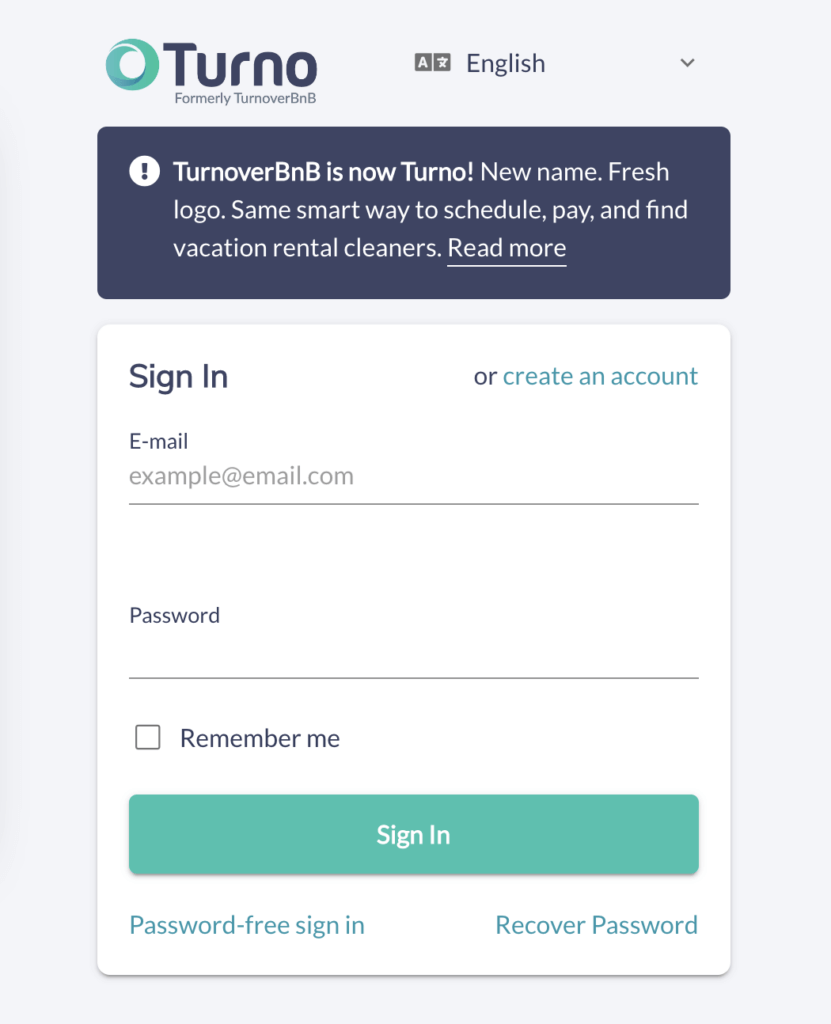
2. From the Dashboard, click on your profile picture in the upper left corner and select Integrations.
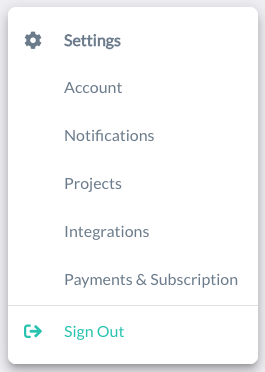
3. Click Connect under Airbnb.
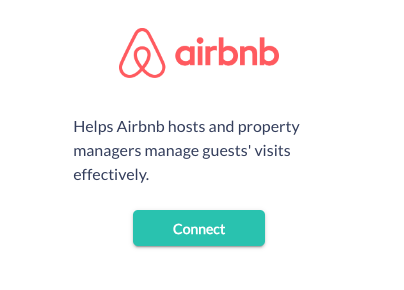
4. Go to Airbnb by clicking Connect Now. You will be taken to the Airbnb website.
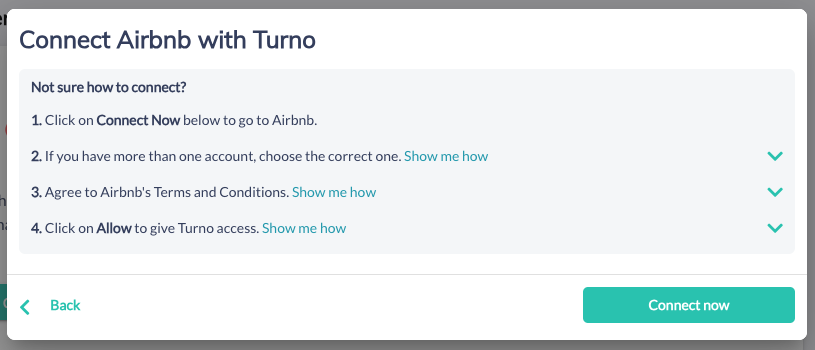
5. Choose the correct Airbnb account, if you have multiple.
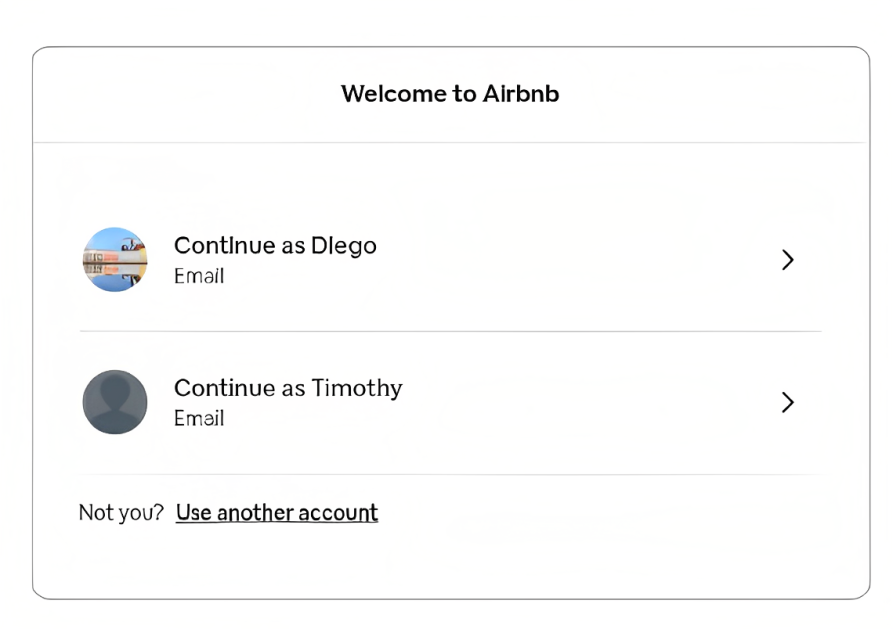
6. Agree to Airbnb’s Terms and Conditions.
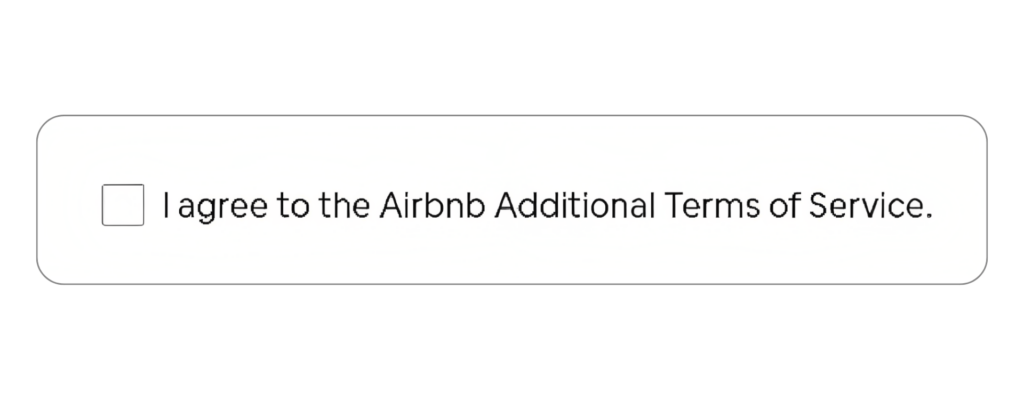
7. Click Allow to grant Turno access.
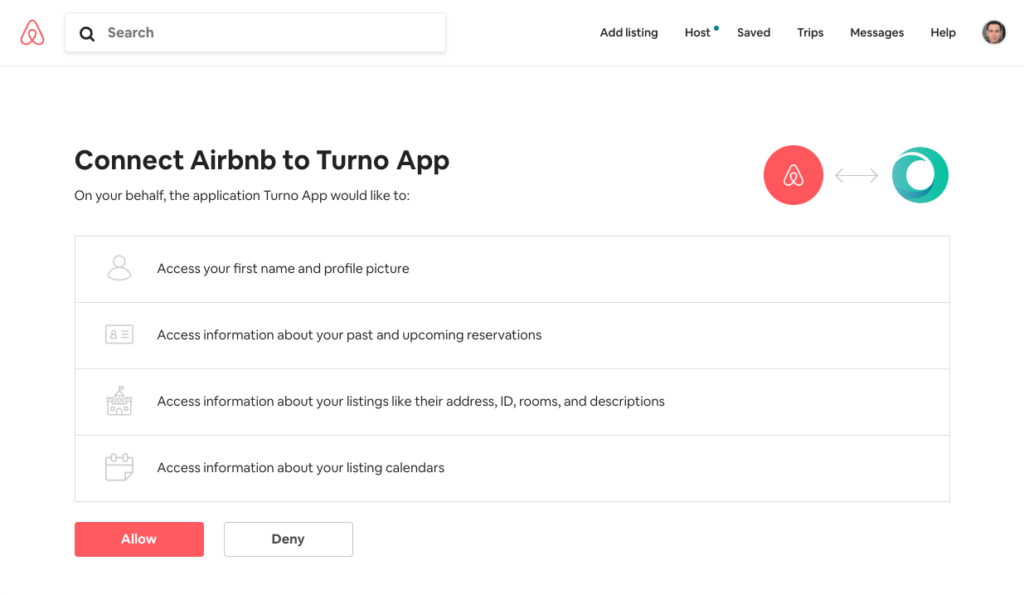
8. Select properties to link and click Link Listings.
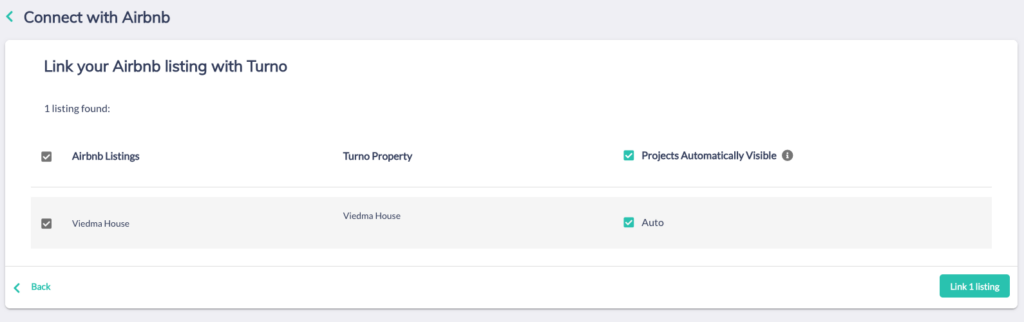
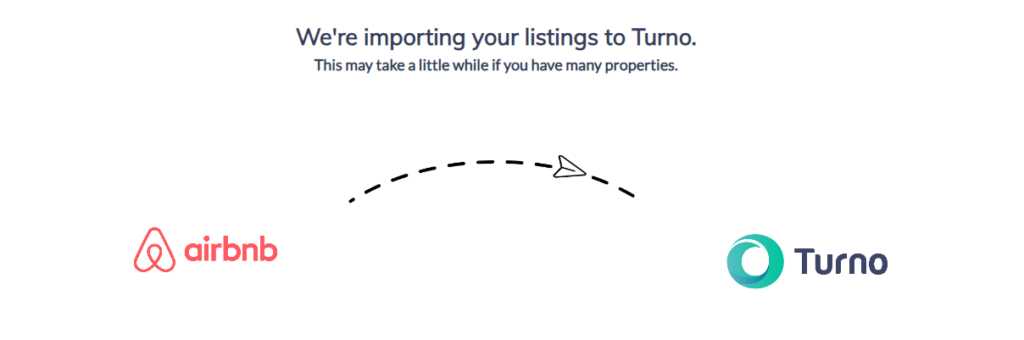
Disclaimer for Co-Hosts
There’s a limitation on the Airbnb API regarding co-host accounts, in which the listings won’t be imported to Turno in case you’re co-hosting them. The listings will only be imported if you integrate with the Airbnb account that owns them.
In case you want to import listings that you’re co-hosting, it’s possible to do so by adding them to your existing properties via iCal! For more information on how to sync your Airbnb calendars via iCal, please refer to this article.
Connect Your Accounts Today
Our new partnership between Turno and Airbnb opens up a world of possibilities for hosts and property managers. By seamlessly integrating Turno’s powerful features with Airbnb’s vast platform, you can streamline your operations, optimize your listings, and achieve greater success in the vacation rental market.
Now that you have learned the step-by-step process to connect your Turno and Airbnb accounts, don’t miss out on the benefits of this groundbreaking integration—connect your accounts today and experience the future of vacation rental management firsthand.





